How to request refund for a purchased lead?
There are two ways to request a refund of the purchased lead from Touristlink.com!
a) Reply to the order detail email received in your registered email address inbox
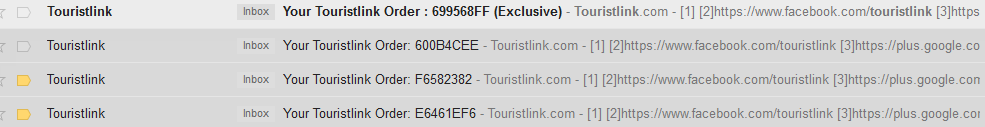
Make sure to specify the reason for refund correctly so that the refund team can cross check and accordingly process the refund.
b) Mark the purchased lead as junk on Touristlink to request refund
Follow the following steps to mark the purchased lead as junk and request the refund for that particular purchased lead:
Step 1) Login into your account
Step 2) Navigate to Lead Center

Step 3) Click on My Leads

(You can go to the Order listing page by navigating to http://www.touristlink.com/lead/orders.html)
Step 4) Click on view details of a particular Order

Select the Particular order for which you want to request refund then click on view details to go to the detail page of that order.
Step 5) Click on Mark as Junk

– After clicking on Mark as Junk you’ll get a popup.

– Make sure to click on Request Refund Check box to get the refund, if it’s not checked the lead will be marked as junk only and Refund request will not be processed.

– Check the reason for refund and specify the reason why you marking the lead as junk so that our refund team can cross check it and process the refund.

Step 6) Click Submit

An email will be sent to our refund team that you have marked the lead as Junk and requested refund for it. Accordingly they cross check with the traveler and will process the refund request if it complies with our Refund Policy.

