How to Add New Picture for a Destination ?
Answered
i wan to add my own pictures in some Indian destinations
how to add pictures in already listed destination ..
Best answer
Your photos can be uploaded on any on the detail pages via the “Add your Photo” button on the photos pages.
Step 1: Navigate to the specific destination and click on the photos link.
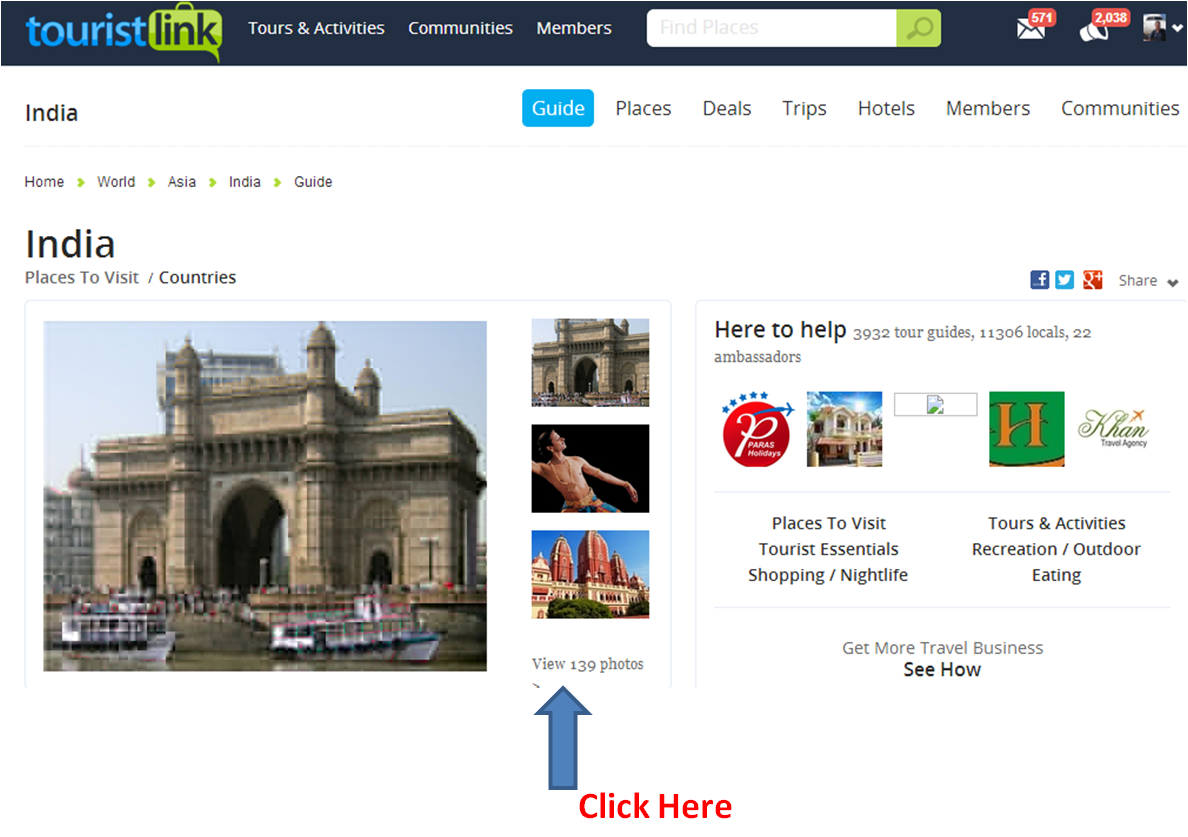
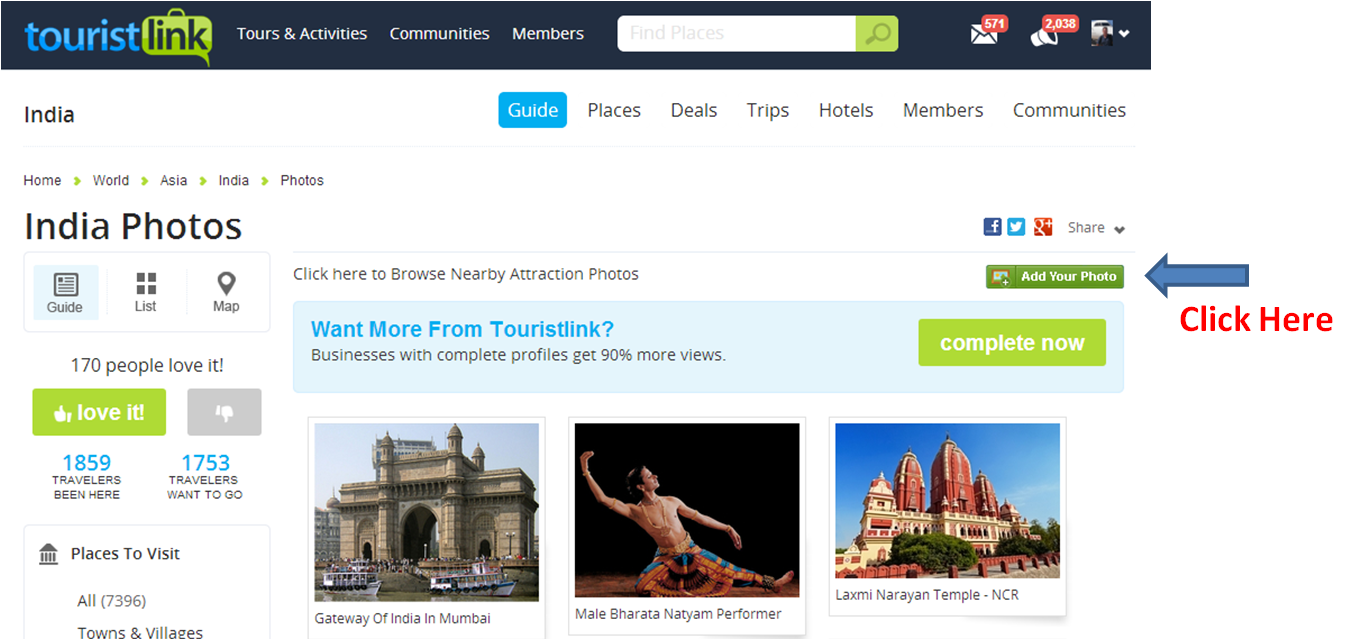
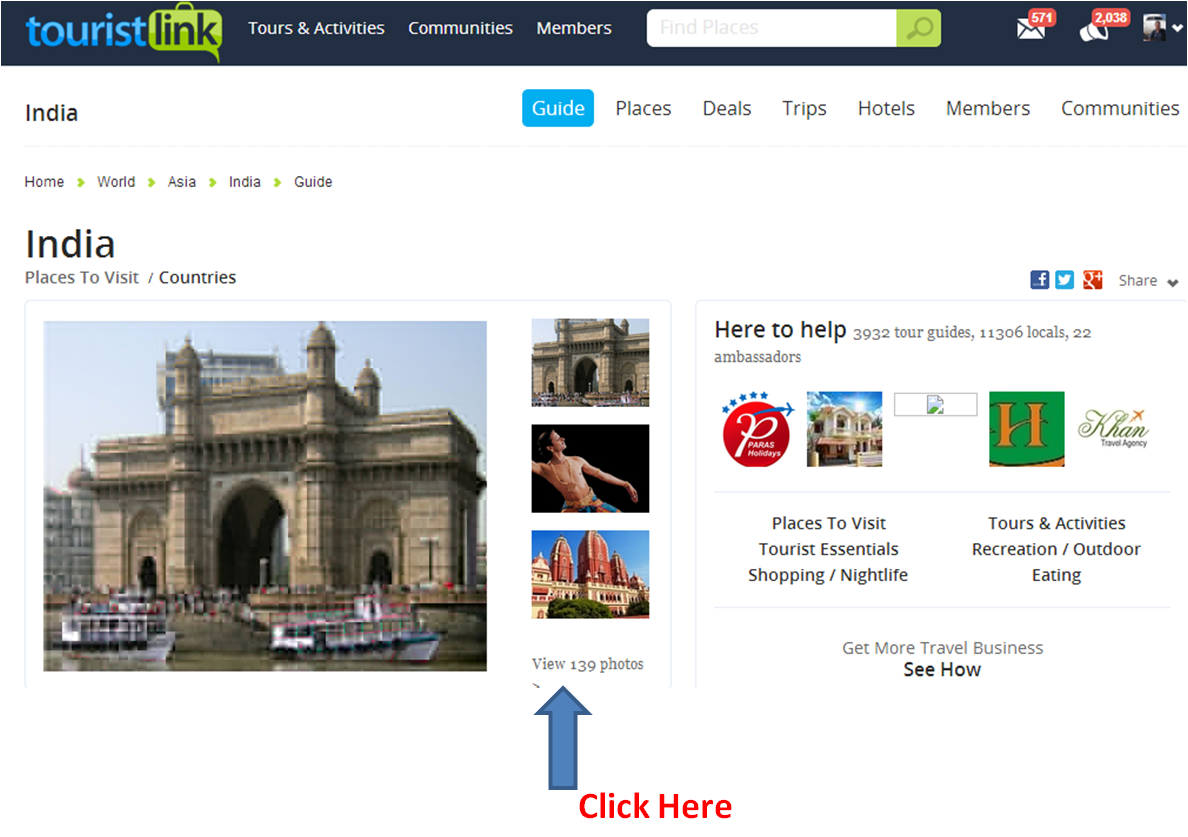
Step 2: Click on the Add Photos Link and you will be prompted to upload the photos.
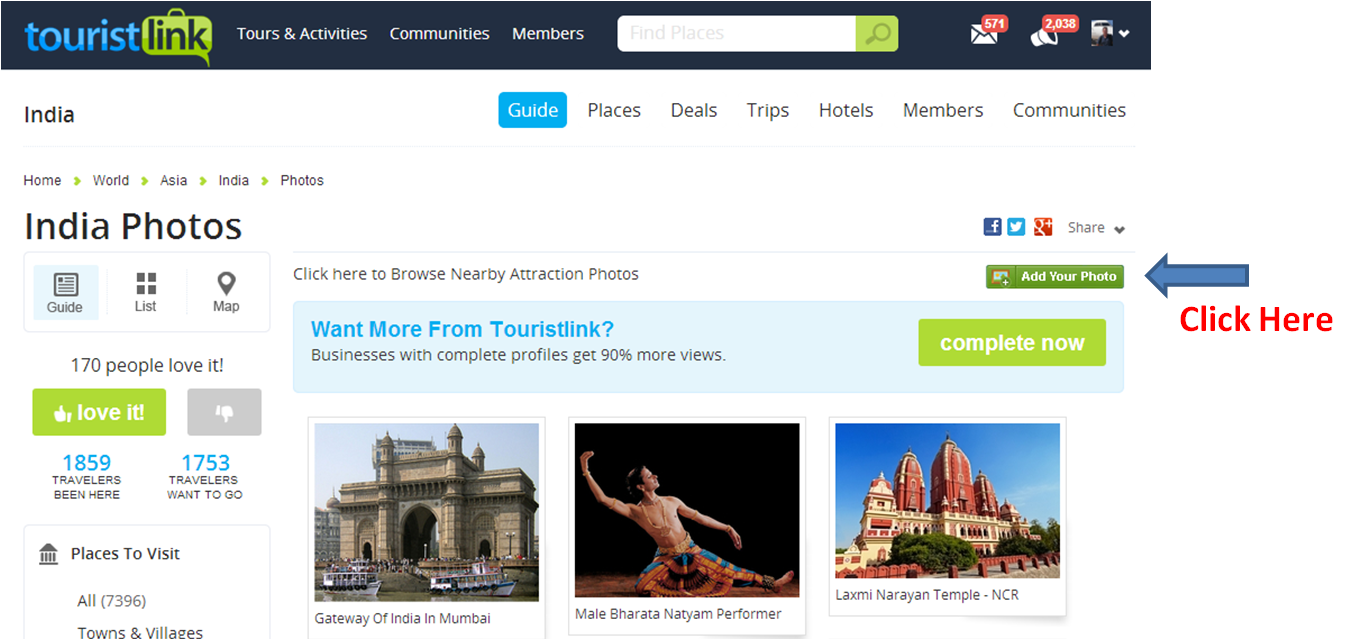
Note: Anyone can add photos but you will only credit if you are logged into your Touristlink account. You must have rights to the photos you upload or have taken them from a creative commons source.

