Deactivating, Re-activating & Deleting Accounts
Deactivating Accounts
– Member can deactivate or delete account at any time. You may deactivate your account for any number of temporary reasons. This option gives you the flexibility to leave and come back whenever you want.
You can deactivate your account temporarily and choose to come back whenever you want.
To deactivate your account:
a) Click the profile menu at the top right of any Touristlink page

c) Click Member Setting in the left column

d) You see the account page “Choose Deactivate your account.
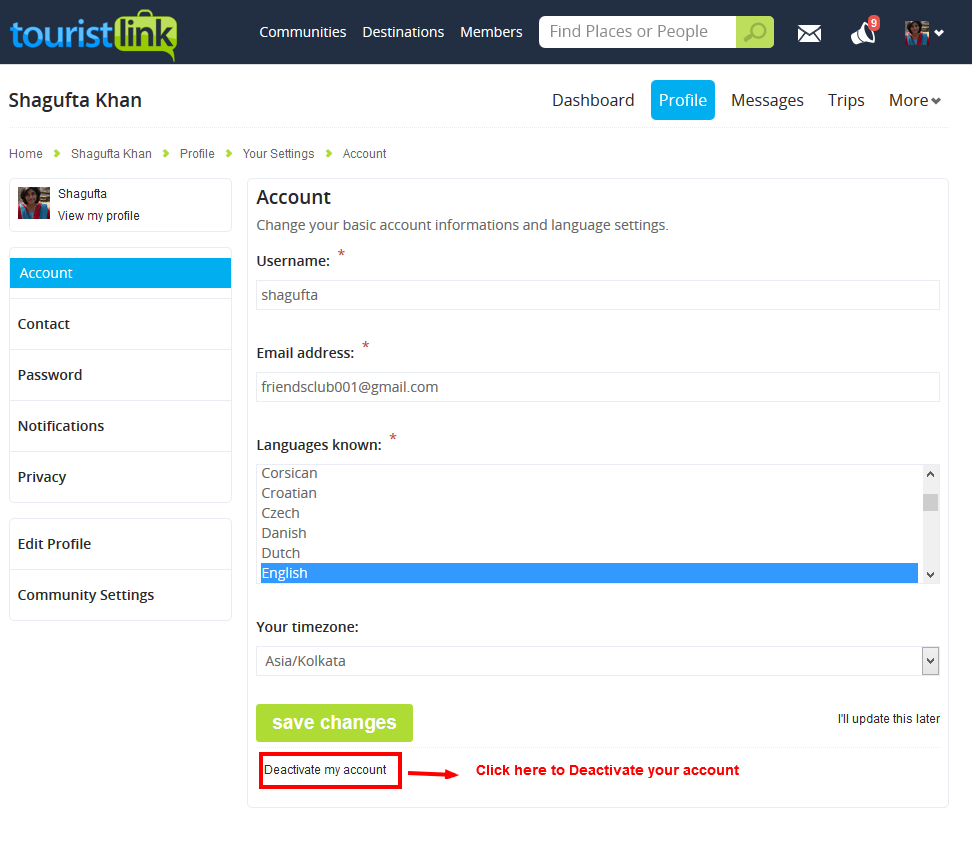
Submit the deactivation form as appears
Deleting Accounts
When you delete your account, people won’t be able to see it on Touristlink. It may take up to 90 days to delete all of the things you’ve posted, like your photos, profile updates or other data stored in backup systems. While we are deleting this information, it is inaccessible to other people using Touristlink. The images indexed by the search engine may take 3 to 6 months to de-index from their database.
Some of the things you do on Touristlink aren’t stored in your account. For example, a friend may still have messages from you even after you delete your account. That information remains after you delete your account.
for the immediate deletion of the account please email at Support@touristlink.com
Re-activing account
You can reactivate your account any time by navigating to the URL http://www.touristlink.com/user/activation


